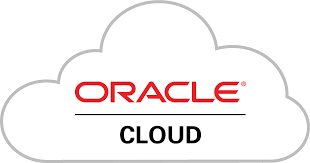Create AWR Reports

To create AWR reports based on the automated metrics gathered:Connect to the correct Pluggable: select * from v$pdbs; Find the dbid:select * from v$database; If you want to create manually a AWR snapshot use the following: select sys.dbms_workload_repository.create_snapshot(‘ALL’) from dual;…